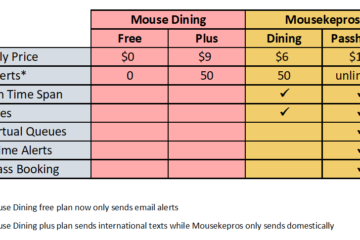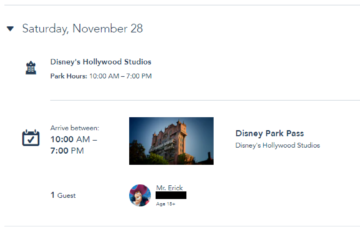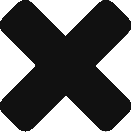One great feature of your My Disney Experience (MDE) account is the ability to add “friends.” This allows you to designate people outside your immediate family as members of dining party or, more importantly book FastPass+ for them. Unfortunately, the process of adding “friends” to your account is a little on the confusing side, especially when trying to add “connected guests.”
Let’s suppose that you are planning a trip with your friend who has her own MDE account and manages all of “guests” in her household.
You would start by adding a “new guest” and select to “enter their name and age.” You’ll need to know the email address associated with her MDE account as you will be “inviting this Guest to connect.” Note that the only required fields are First Name, Last Name, Age and Email.
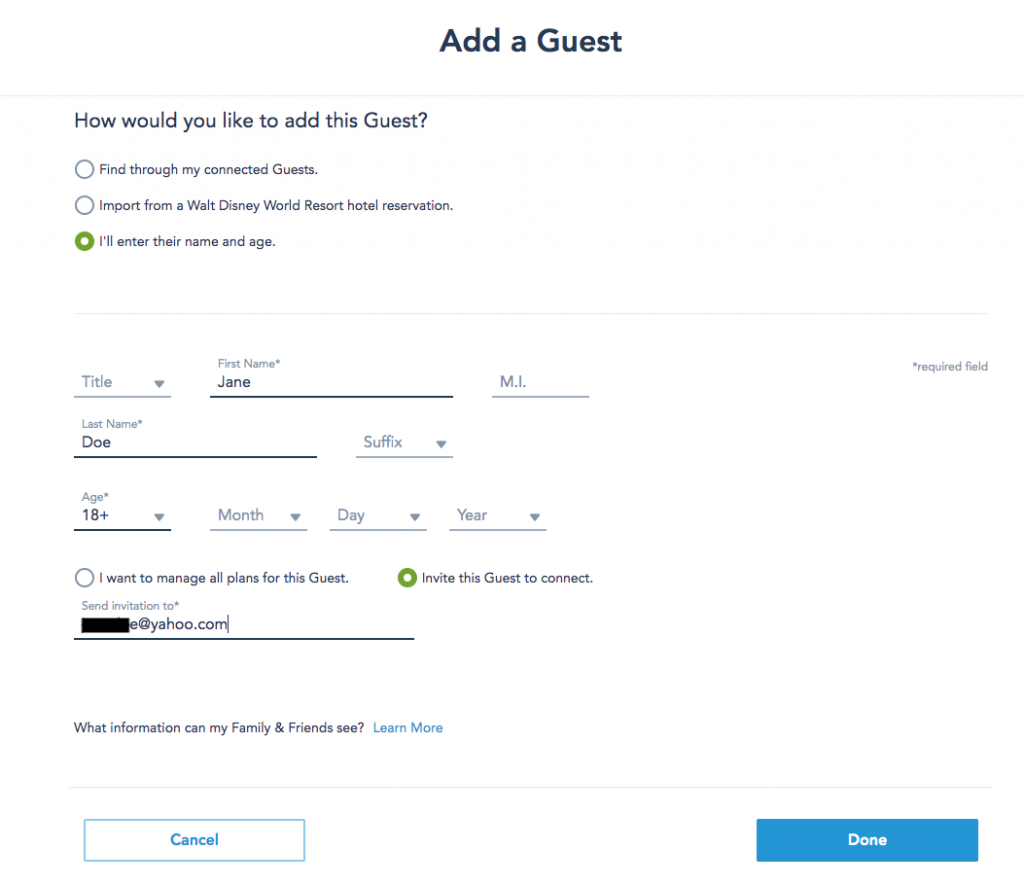
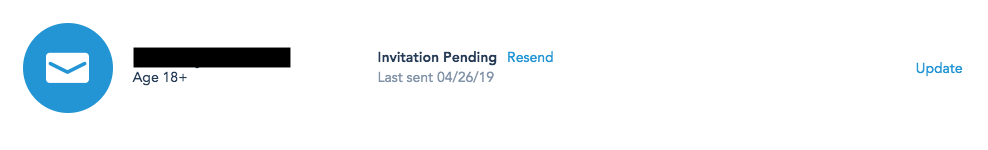
Your friend would receive an email from Disney that looks like this:
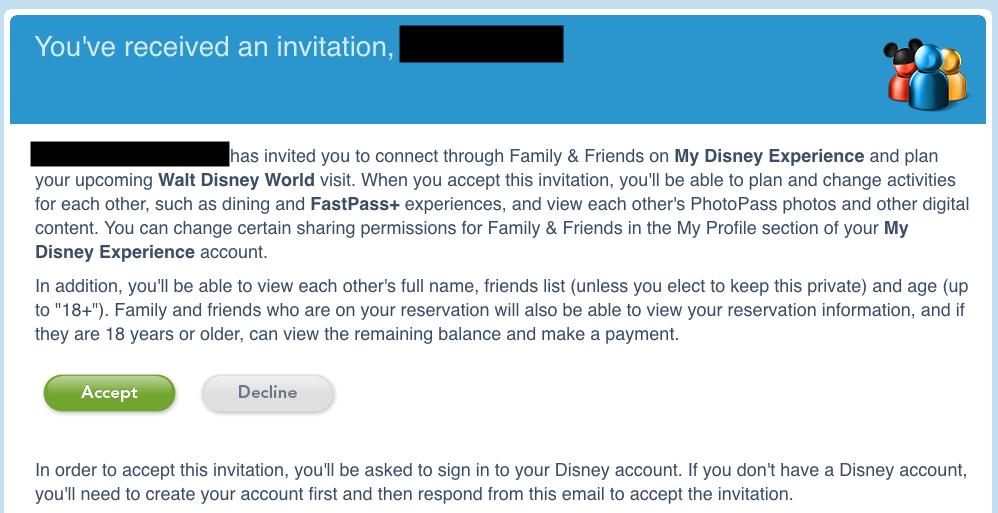
Once she clicks “Accept,” you will be linked and be able to make plans for each other. You will not, however, be able to make plans for the guests that she manages… not yet.

You will need to go to “add a guest” again. This time you will see the guests that are connected to your friend, but not yet to you (essentially friends of a friend).
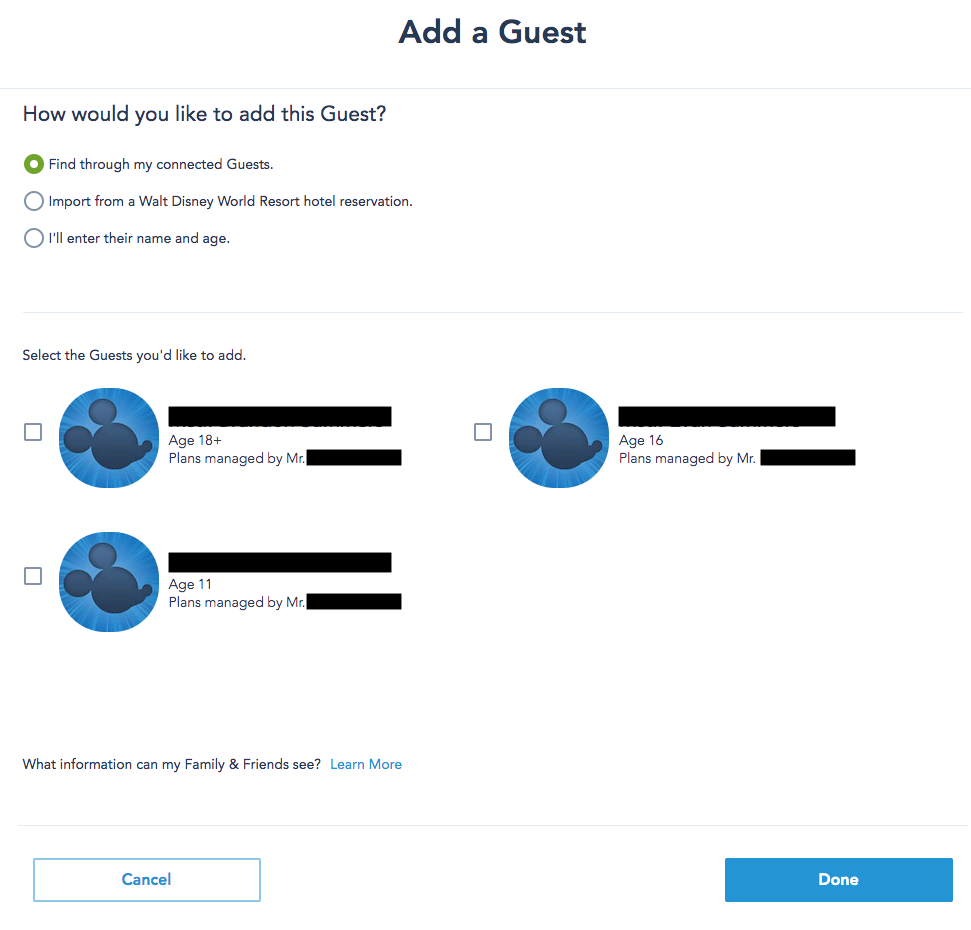
This is where things get a little confusing. All of these guests are managed by your friend (they do not have their own MDE account). So, you will need to add the guest and have that approved by your friend.
There is apparently a bug in the Disney system as it relates to this, however. It would make sense that an email be sent to your friend asking for their approval, but in fact, the email will be sent to you. You will NOT be able to accept the request through the email as it is INTENDED to be accepted by your friend.
What you have to do is FORWARD the email to your friend, who can then accept the request.
We suggest that you add one guest at a time as sometimes emails do not get sent when requesting multiple guests with a single request.